VPS: I used Amazon Webservice running Ubuntu 14.10. This will be running the masternode.
Local: I used a Qt wallet to generate the transaction input and masternode secret.
Single masternode on one VPS.1 VPS: Get dependencies for building spreadcoin daemon:
sudo apt-get install git build-essential autoconf libboost-all-dev libssl-dev libprotobuf-dev protobuf-compiler libqt4-dev libqrencode-dev libdb-dev libdb++-dev libminiupnpc-dev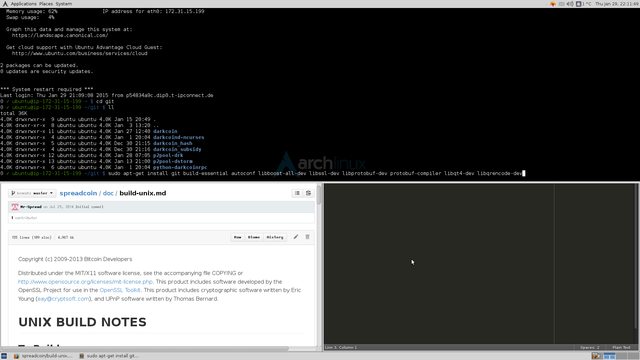 2
2 VPS: Get the source code:
git clone https://github.com/spreadcoin-project/spreadcoin3 VPS: And switch directory:
cd spreadcoin/src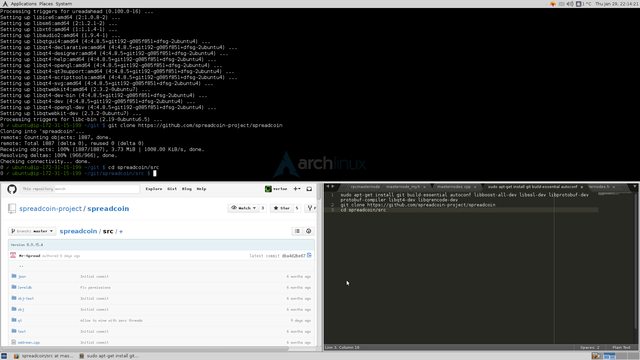 4
4 VPS: Checkout mn-test branch:
git checkout mn-test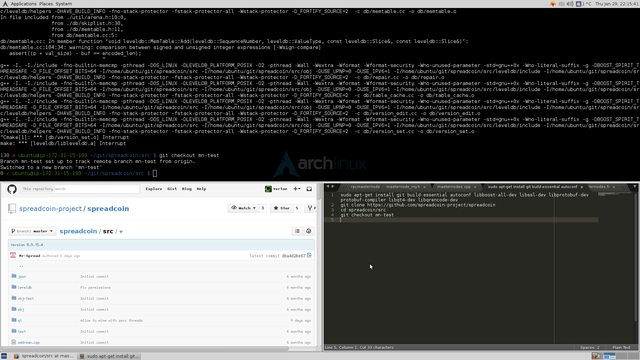 5
5 VPS: Compile the daemon:
make -j $(nproc) -f makefile.unix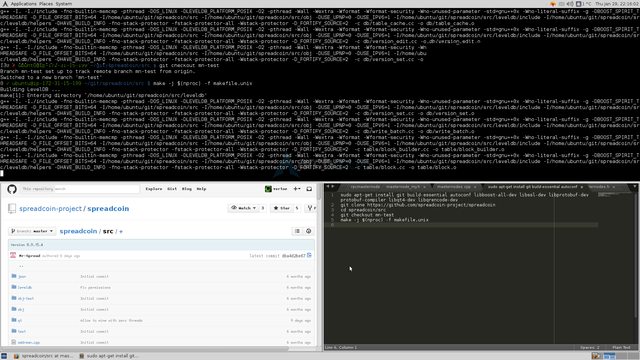 6
6 VPS: Create a config file:
mkdir -p ~/.spreadtestcoin
cat > ~/.spreadtestcoin/spreadcoin.conf <<EOF
rpcuser=spreadcoinrpc
rpcpassword=3btqdvnaaY8Lsv934ZeULWRcgnv4KblablablaB2S5FHB # change this to something usefull
daemon=1
server=1
testnet=1
EOF7 VPS: ...and "Install" the daemon:
sudo cp spreadcoind /usr/bin/spreadcoind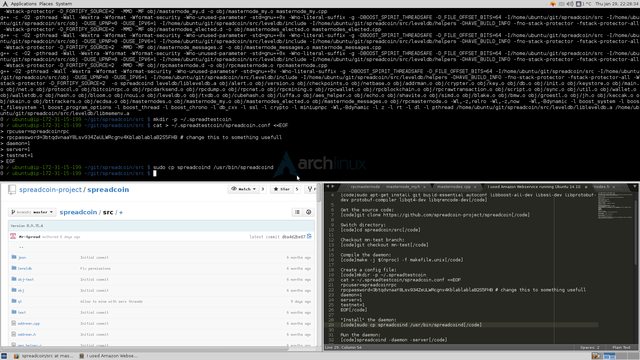 8
8 VPS: Run the daemon:
spreadcoind -daemon -server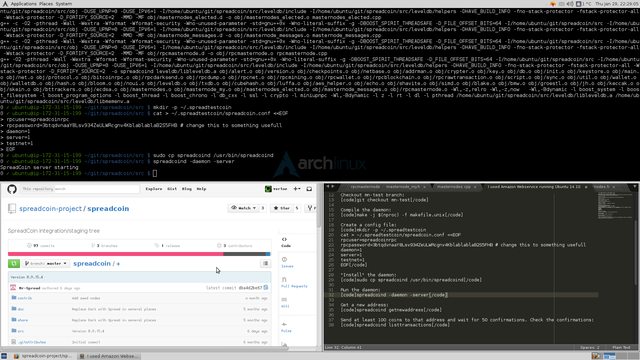 9
9 On your local wallet, get a new address and send at least 100 coins to that address and wait for 50 confirmations.
mnQEmuD8yC4UAkc8Fm6A49JfKaqAqTZEk510 On your local wallet, copy the transaction id.
7f7bbb802daa9723b1e060cfa28b6e1a1b6d5ad68f1136ca8f6aa9450edee6f711 Local: Generate a masternode secret from the transaction input by going to the console at tools > debug console. if input:0 fails, try:1, and so on until you get what you want:
mnsecret 7f7bbb802daa9723b1e060cfa28b6e1a1b6d5ad68f1136ca8f6aa9450edee6f7:1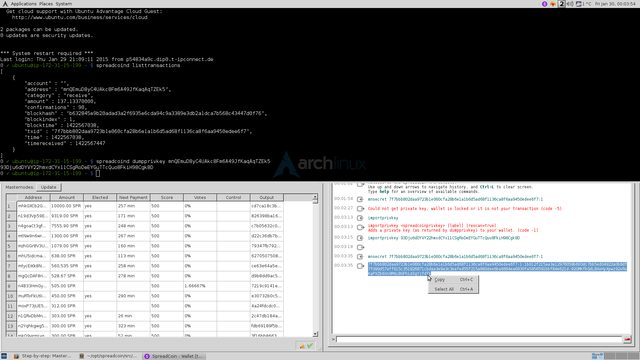 12
12 On the VPS, put it directly into the config file:
echo "mnstart=7f7bbb802daa9723b1e060cfa28b6e1a1b6d5ad68f1136ca8f6aa9450edee6f7:1:1c574e216511919b4578586843198d6c006171592001003986fccae864a3db9b78b6e08037f30fcbbfd33aeec23a6d2130e06556ae66a4796c731b778ad790f0d6:925EuDdYmiQvgq1S6em6kQ1WR5wU5qB8t7treVVFBhwxFLrkN27" >> ~/.spreadtestcoin/spreadcoin.conf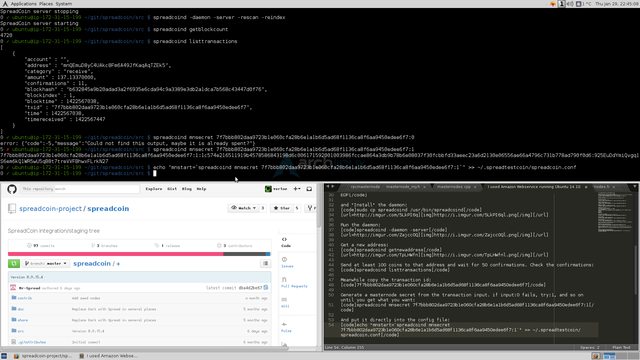
... wait for 50 confirmations of the tx ...
13 VPS: ...and start the masternode:
spreadcoind mnstart 7f7bbb802daa9723b1e060cfa28b6e1a1b6d5ad68f1136ca8f6aa9450edee6f7:1:1c574e216511919b4578586843198d6c006171592001003986fccae864a3db9b78b6e08037f30fcbbfd33aeec23a6d2130e06556ae66a4796c731b778ad790f0d6:925EuDdYmiQvgq1S6em6kQ1WR5wU5qB8t7treVVFBhwxFLrkN27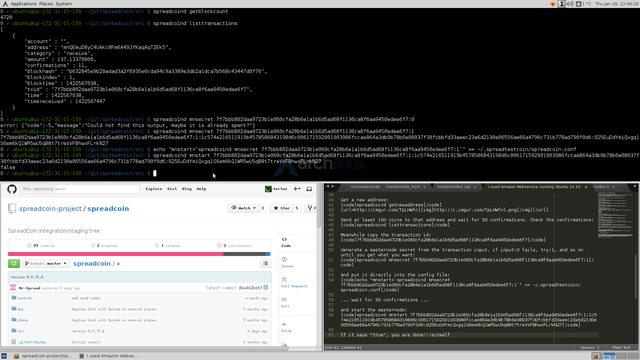
If it says "true", you are done!!!einself
Multiple masternodes on one VPS.Repeat steps
9-13 for each masternode input with >100 SPR and >50 confirmations you have. Happy masternoding.
Worked?
SSHUvYeyGQcV6z1QvFiu2SppKDTbb2ZFC1